You’re trying to install one of our products, and the following error pops up:
“The installer has encountered an unexpected error installing this package. This may indicate a problem with this package. The error code is 26352.”
Most likely, the problem is that the Paragon certificates stored in the Trusted Publishers repository for the current user, have been previously installed in the Local Machine repository, so when the .msi is installed, the regular user even with admin privileges does not have enough rights to replace the certificate in LocalMachine/GroupPolicy store, and this leads to crash.
Delete obsolete Paragon certificates using certmgr.
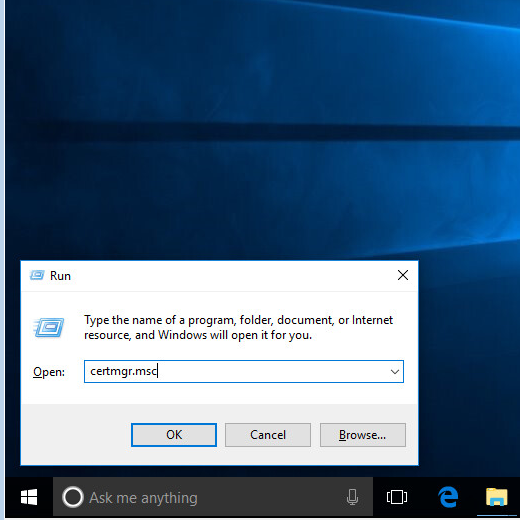
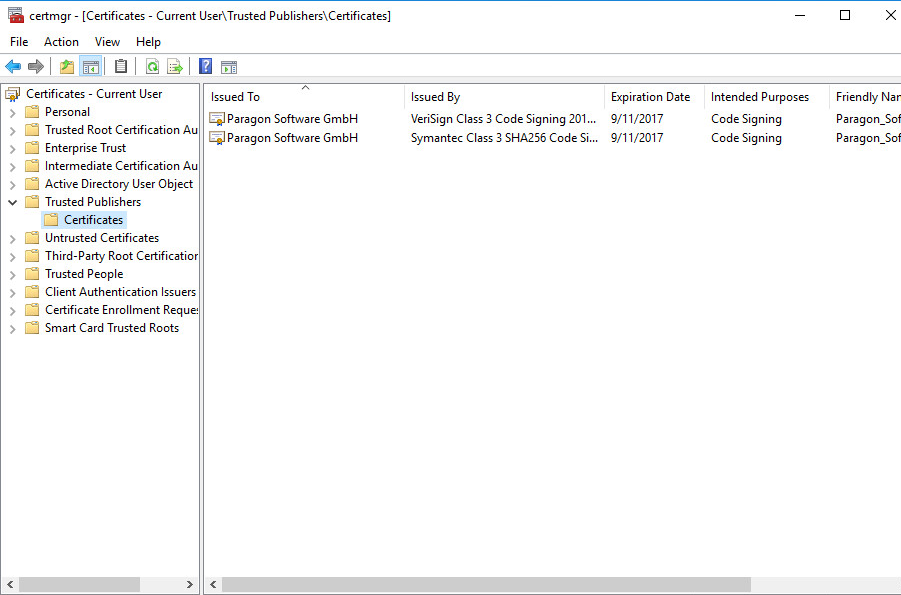
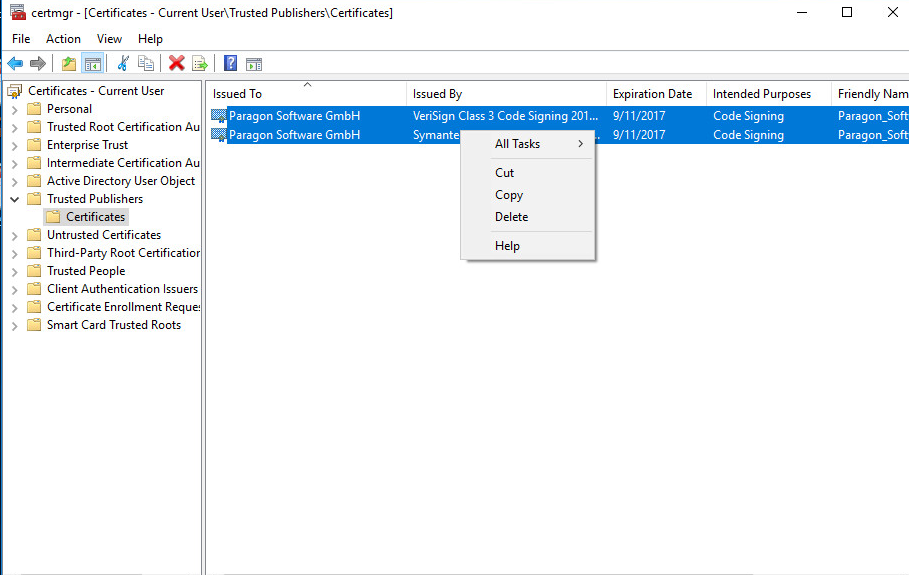
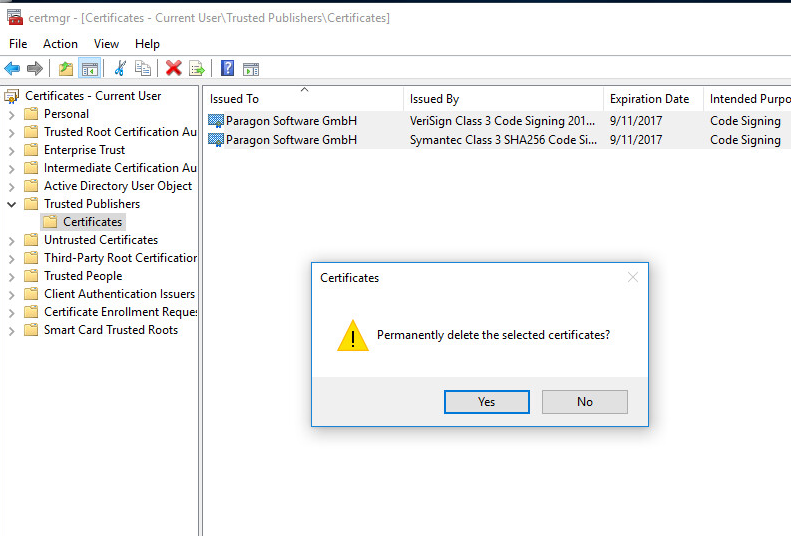
Delete obsolete Paragon certificates using Certificates snap-in.
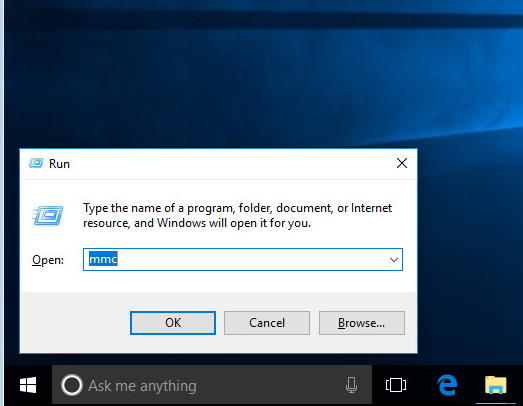
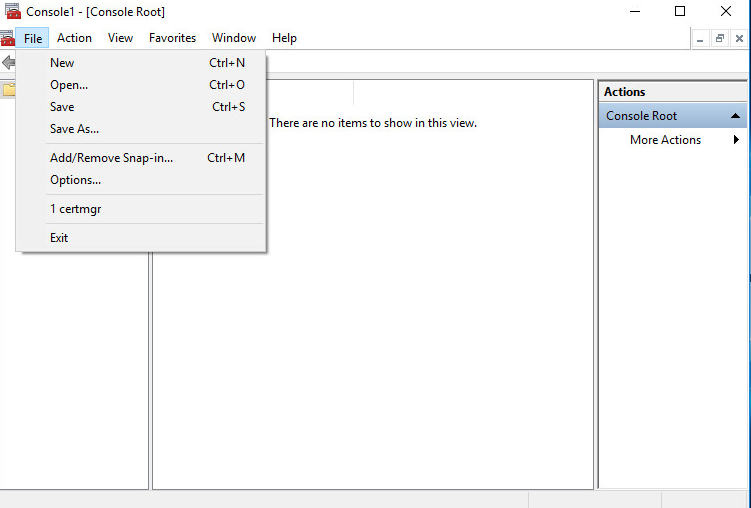

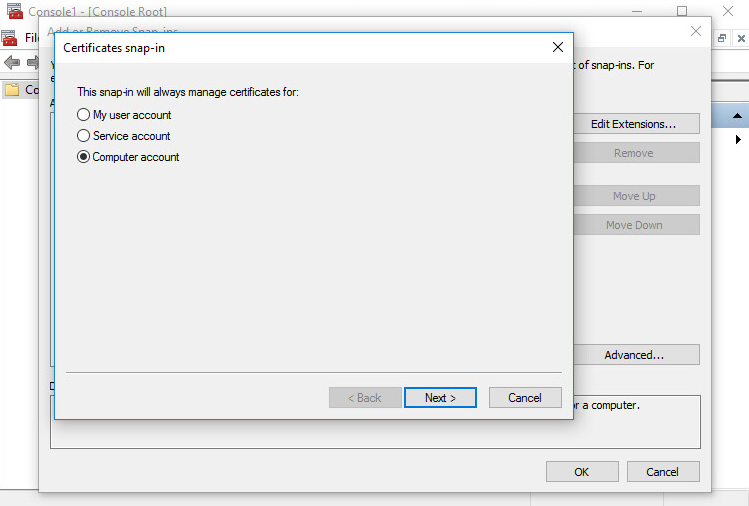
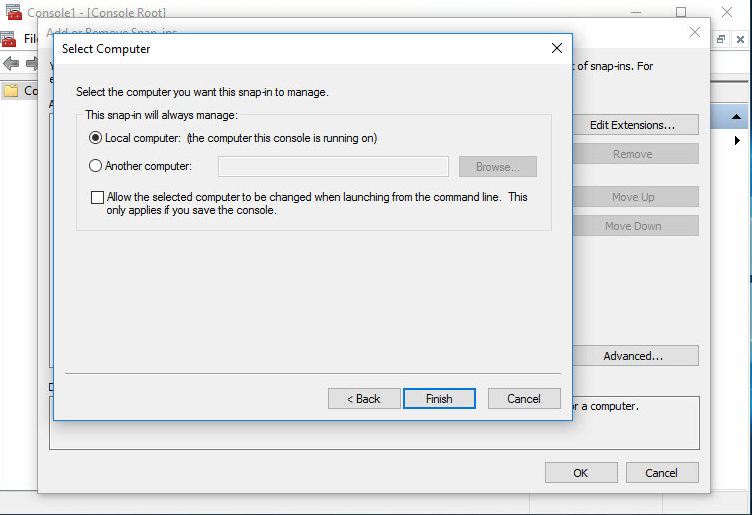
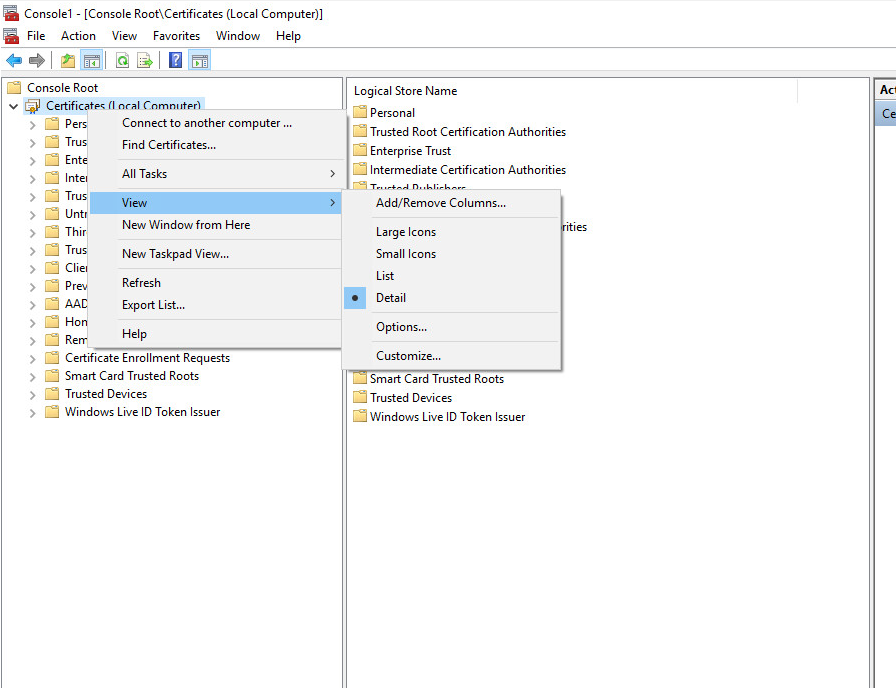
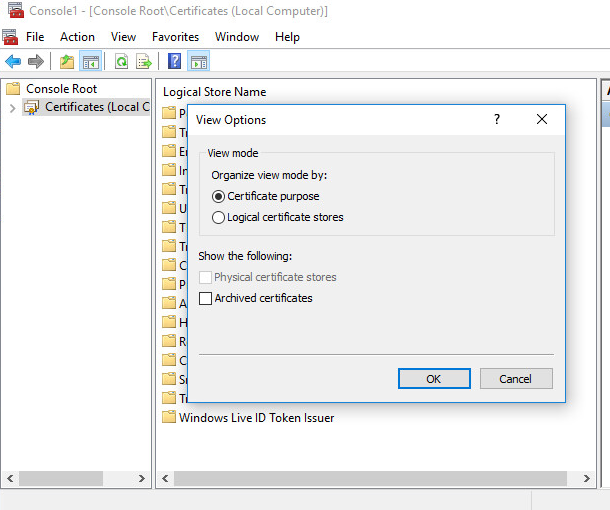
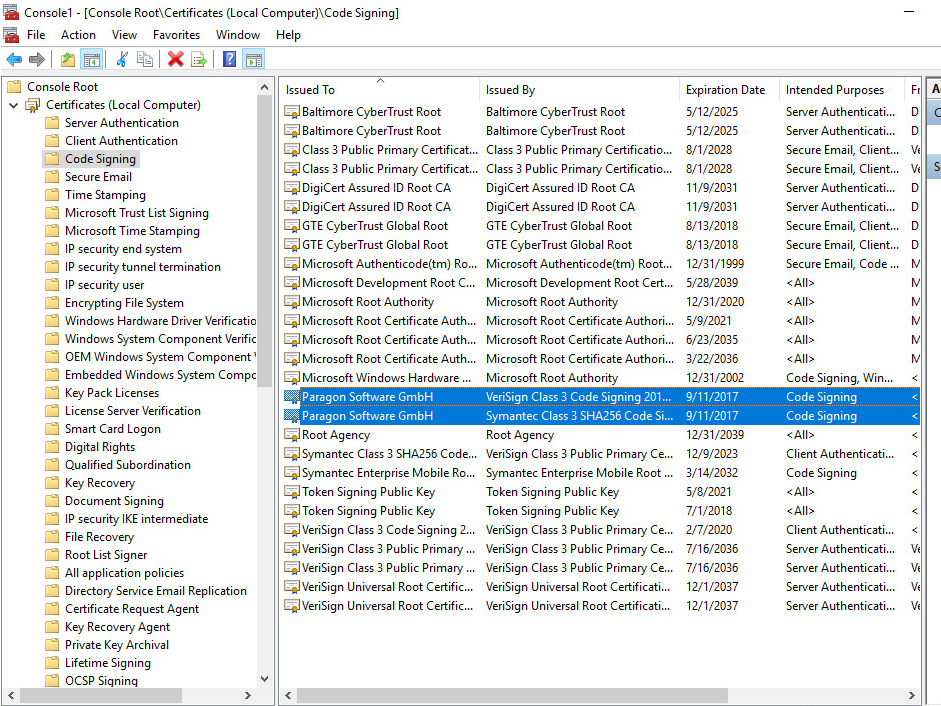

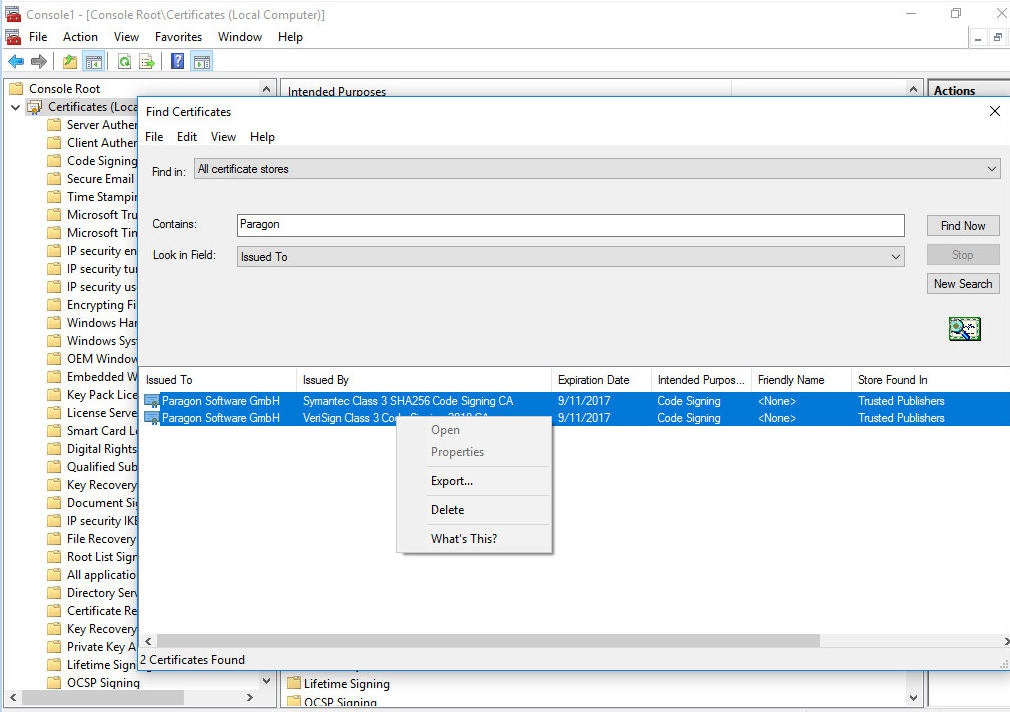
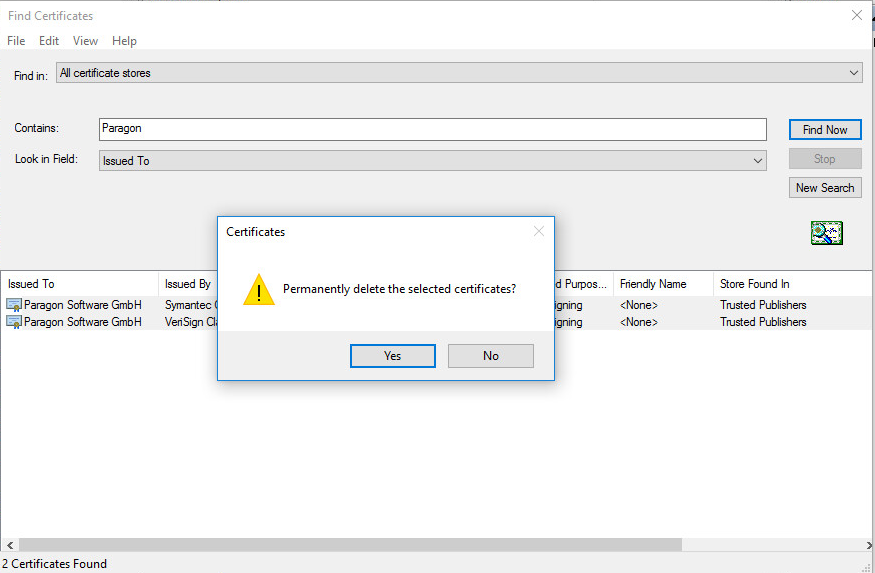
HDM 16 product family, HowTos: Windows, Products for Windows