While redistributing space between HFS and NTFS partitions you get this kind of message:
Operation failed
File system has allocation errors due to cross-linked files.
Run OS built-in tools for checking and correcting this kind of errors
1. Repair file system on Macintosh System partition.
Please boot with Mac OS installation CD (if you use Mac OS X Leopard) or Recovery partition (in case you use Mac OS X Lion and older):
Mark Macintosh System partition on the left
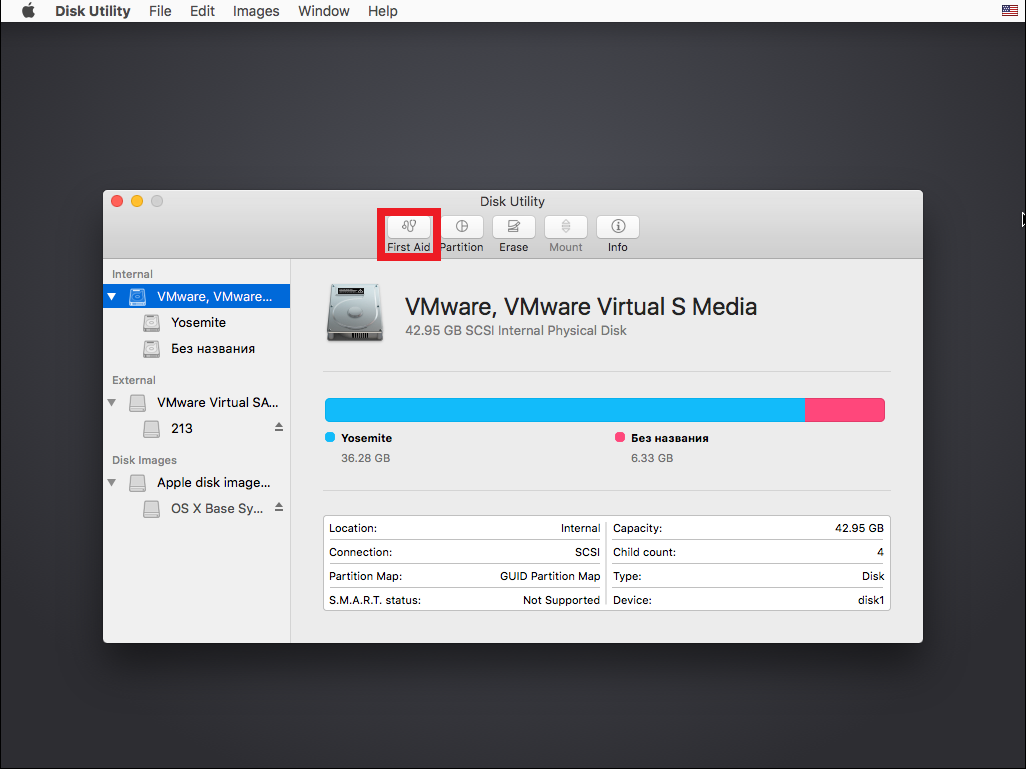
Click ”First Aid” (red rectangle)
Click “Run” to start repair
2. Repair your BOOTCAMP (C:) partition file system errors.
Please find more information on this operation in this article.
CampTune, Products for Mac OS X
Tags: Camptune X, Cross-linked