You installed NTFS for Mac 14 and entered your new key, that you received via e-mail or found in the “MyParagon” portal, into the Serial Number field, and then clicked Activate.
Now you see the following window:
Into this window you can enter your e-mail address and the password for the new “MyParagon” portal (not required). You may leave these fields blank and immediately click on “Activate the product”.
Anyway, we recommend to register, as with a registered account you will benefit from free upgrades and special upgrade offers. The registration in “MyAccount” also enables to issue support tickets directly from your app.
Important: Please do not enter your credential you used to login to https://www.paragon-software.com/my-account/ in the past. For the new “MyParagon” portal you have to create a new password. Please perform the following steps:
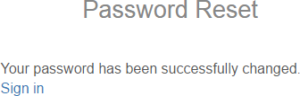
Known issues during activation
Tags: activation, new customer center, NTFS for Mac 14