Paragon Support Team might request full memory dump to investigate application crash issues.
Please launch Paragon software and after it freezes or error message appears – please press CTRL+Alt+Del select Task Manager (or right-click windows logo in left bottom corner of screen and select task manager) – right click Paragon process and select collect dump. You will see dump location in dialogue window.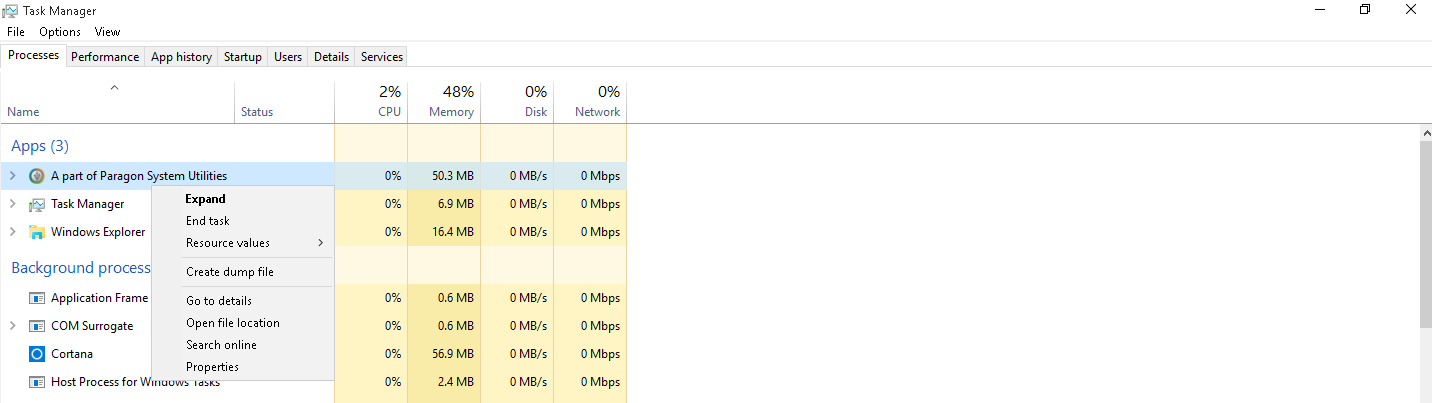
After you collected dump proceed to dump upload
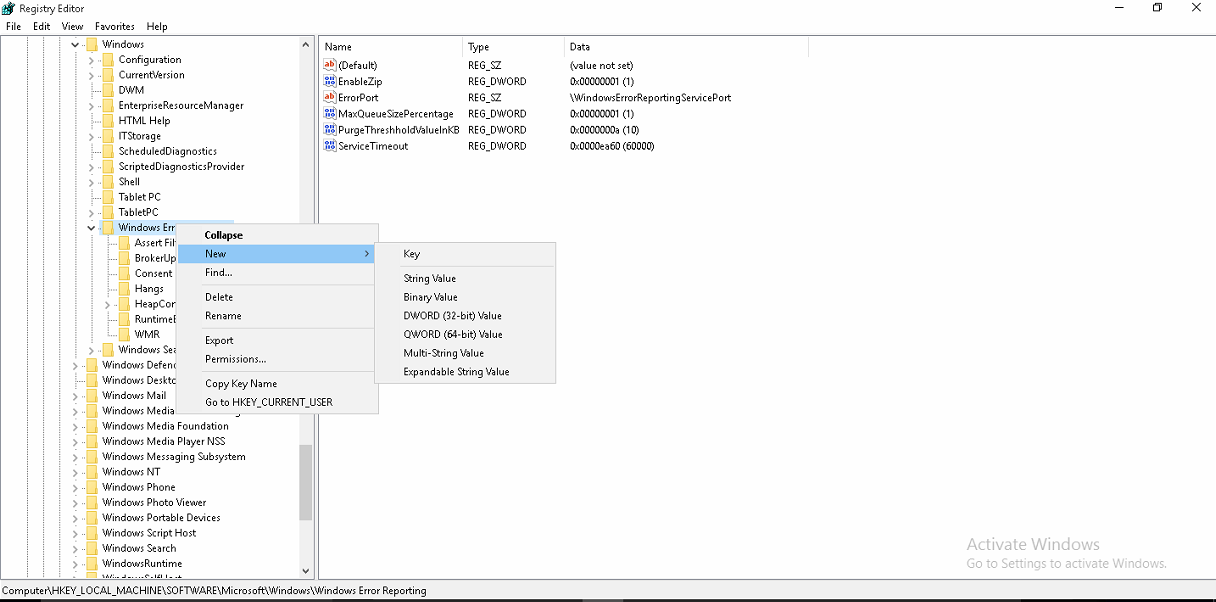
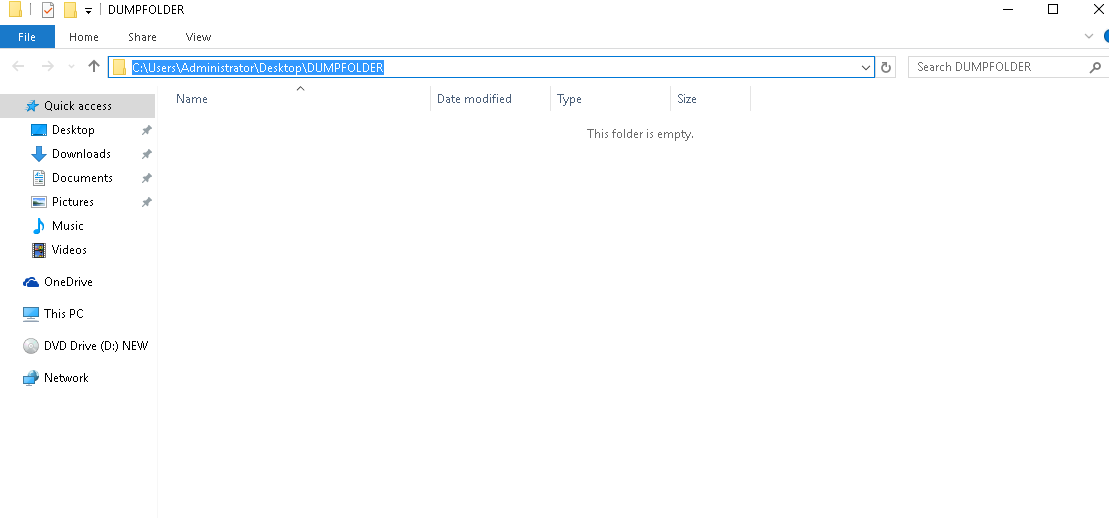
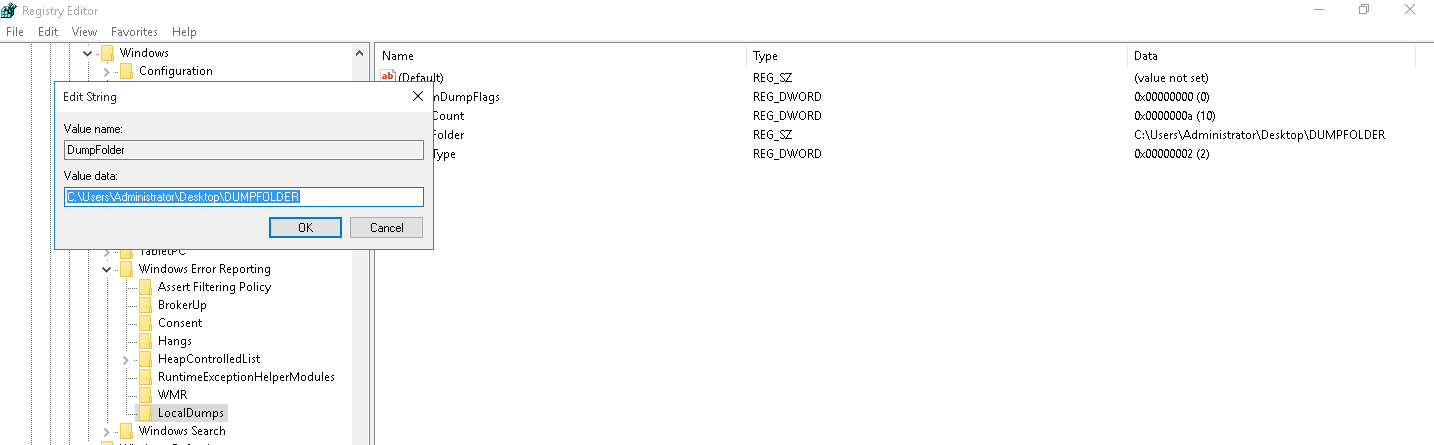
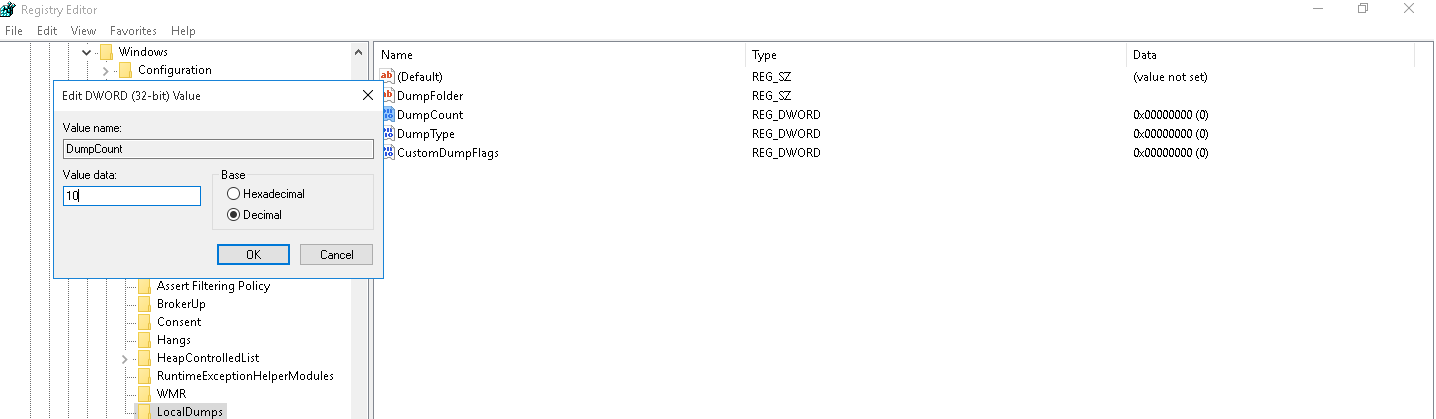
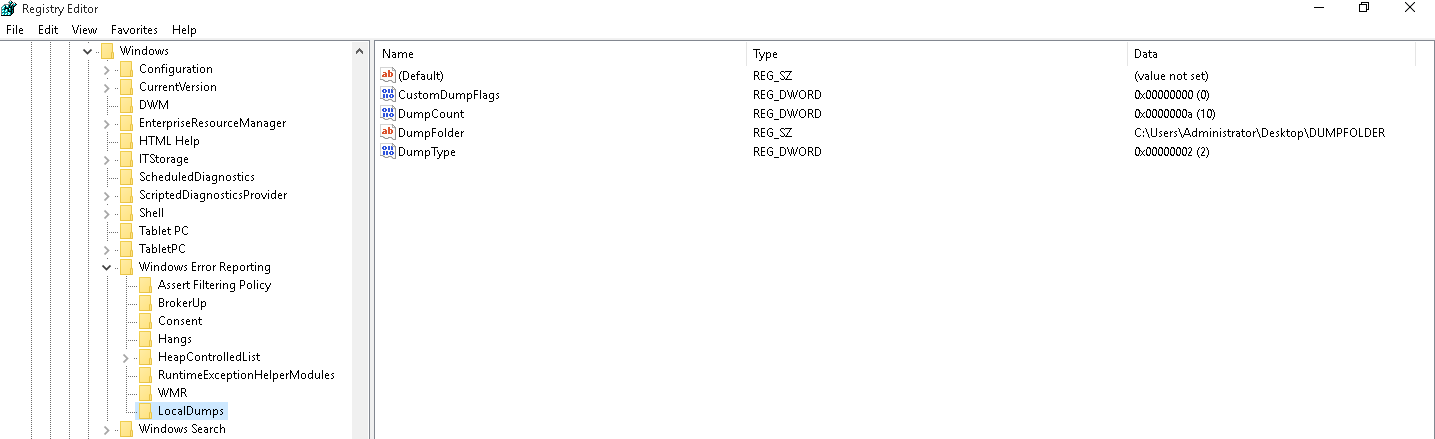
Add the files to zip archive (use tools like 7-zip: http://www.7-zip.org/)
Rename the archive to “Customers request number.zip”
Right click on Computer – Add a network location
Enter the following information: ftp://zero:paragon@master.paragon-software.com
Drag-and-drop the archive into the folder window.
Backup & Recovery, Disk Wiper, Drive Copy, Hard Disk Manager™ for Windows, HFS+ for Windows, HowTos, HowTos: Paragon, HowTos: Windows, Know how: Paragon, Know how: Windows, KnowHow, Migrate OS to SSD, Partition Manager, Products for Windows
Tags: application crash, crash, dump