In order to restore your App Store purchases on an iOS device please follow the steps below:
1. Log in to the Apple ID that was used for purchasing the content you would like to restore. How to review your purchases with a given account: See your purchase history for the App Store, iTunes Store, and more – Apple Support
2. Open App Store app and tap your account icon in the upper-right corner.
3. Tap “Purchased”
4. Set the filter to “Not installed”, look for the app you would like to regain access to and install it.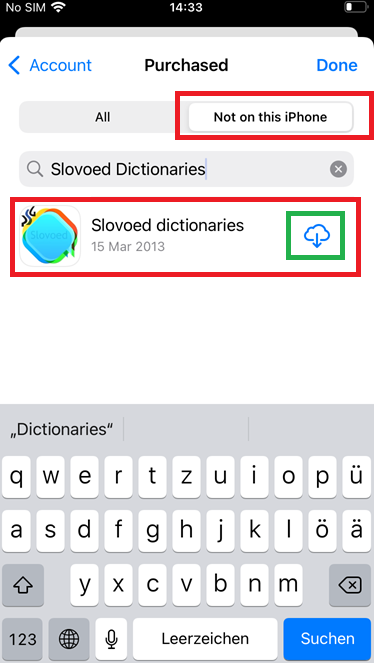
5. After you have installed the app you can proceed with restoring your in-app purchases. Please open the app and navigate to the “All dictionaries” tab and tap “Restore”. If you are logged in to the account that was used while purchasing the content, all in-app purchases will be restored.
More information: Redownload apps and games from Apple – Apple Support