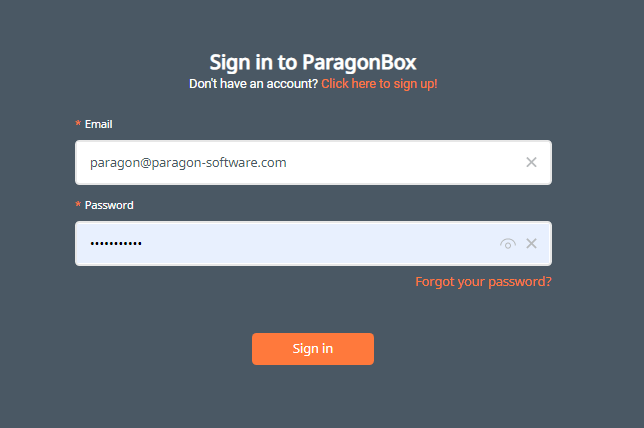
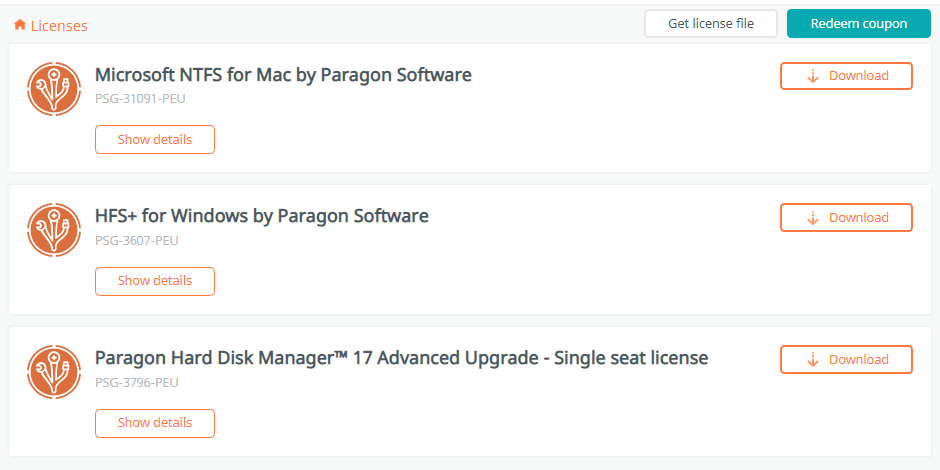
For example, you need to release the license for Microsoft NTFS for Mac by Paragon Software:
3. Click on the “Show details” button to expand the view. You will see the number of activated licenses in the “Quantity” column. Then, click on the arrow to the left of the license info
4. You will see the name of the computer the license is linked to. A round red button will appear to the right of it.
5. Click on it and confirm the revoke operation.
6. After confirmation, you will be redirected to “Licenses” again and you will see that your license has been revoked.
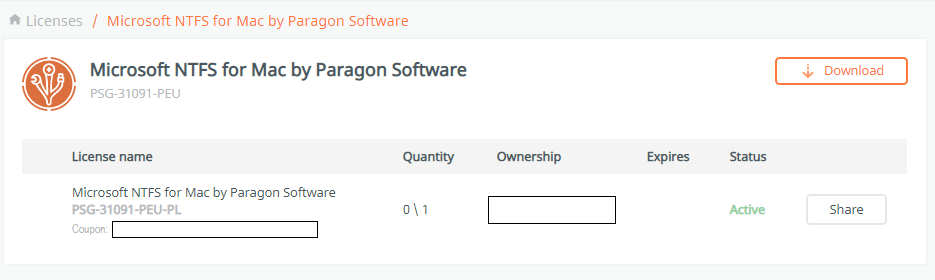
This license can be used for activation on any other device now. Be sure to download the latest build by clicking on the “Download” button.