Some of Paragon Software products are strictly for home use. Such products include built-in functions to check your production environment and your computer’s OS.
For example, let’s take Hard Disk Manager Advanced.
HDM Advanced is designed for home use only. Therefore, if HDM Advanced starts on a computer that is a part of a domain, it terminates with the following error:

Furthermore, if the application starts on Windows Server 2008 and higher, you will get the following message:
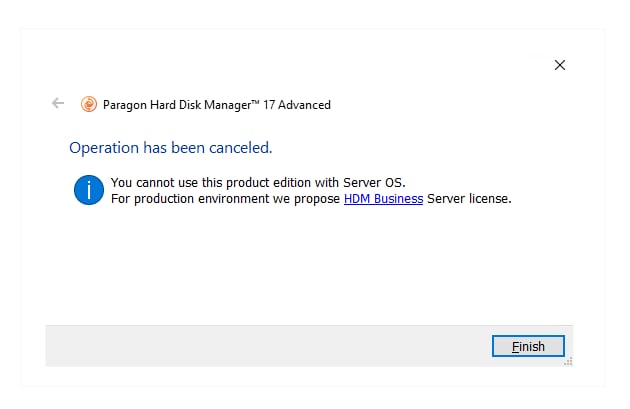
In both cases, to get rid of these errors and start using the product, make sure that your computer excluded from any domains and you don’t use Windows Server OS. The products for home use support only Windows 7 SP1 and higher.
Check the system requirements on the product page to find all information about the environment where you can start the application.
We recommend using our Business products for production environments.
(https://www.paragon-software.com/about/products-a-to-z/#for_business.)
Alignment Tool, Backup & Recovery, Disk Wiper, Drive Copy, Hard Disk Manager™ for Windows, HDM 17 product family, Migrate OS to SSD, Partition Manager, Products for Windows