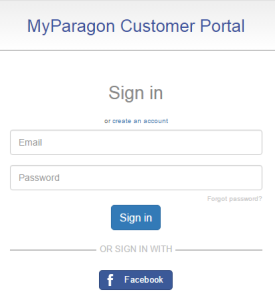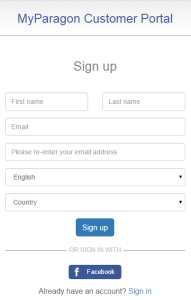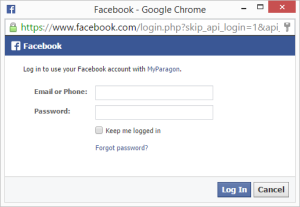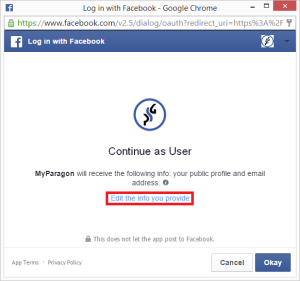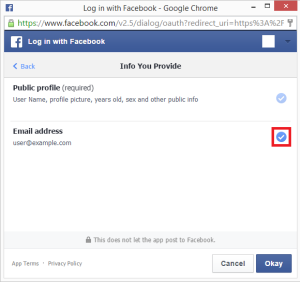It is possible to log into “MyParagon” portal using your Facebook account (without additional registration).
The Facebook button is available on Sign in and Sign up page:
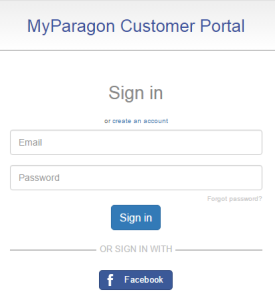
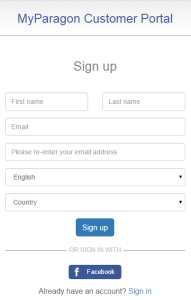
- After pressing the button, the Facebook login page will be opened in a pop-up window. If you are currently not logged into Facebook, you will be prompted to enter your Facebook credentials:
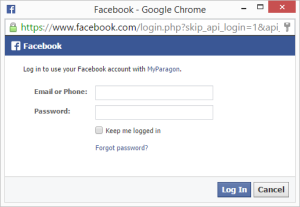
- After logging into Facebook or entering the credentials, you will be asked to allow access to the Facebook data (such as e-mail):
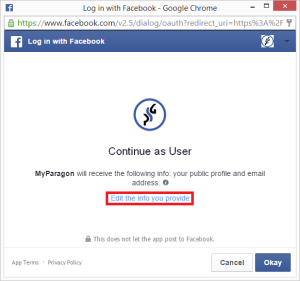
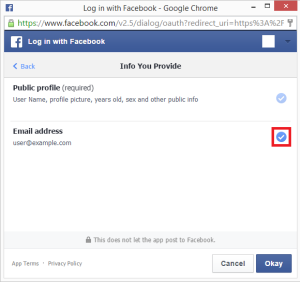
- After receiving the confirmation, you will be logged in “MyParagon” portal, as if you have used your e-mail/password.
If you are logged in using Facebook credentials, the password reset button is hidden from “MyParagon” account settings.
Situation 1
A new user (not registered in “MyParagon” or old “MyAccount” portal) logs into “MyParagon” portal for the first time using Facebook credentials, and allows to access his Facebook e-mail.
- It is checked, whether this e-mail is already registered in “MyParagon/MyAccount”.
- If not, a new user account is created and activated, then a default password is assigned. The Facebook ID is saved.
- To create a user account, at least the e-mail, first/last name, country and language are required. This information is taken from the Facebook account.
Situation 2
An existing user (registered in “MyParagon” or old “MyAccount” portal) logs into “MyParagon” portal by using the Facebook credentials, and allows to access his Facebook e-mail.
- It is checked, whether this e-mail is already registered in “MyParagon/MyAccount”.
- The Facebook user is bound to an existing account.
- The user is logged in “MyParagon” portal and finds all his products, downloads, support requests, etc.
Situation 3
The user does not allow the access to h/er Facebook e-mail, or a has phone number bound to the Facebook account instead of an e-mail.
You can edit access options in the Facebook widget and not allow access to your Facebook e-mail.
The following message is shown:
Sorry, we need your Facebook account to have an email address to register you using Facebook. Please use our registration form instead.
On second attempt, to log in by using Facebook credentials, you have two options:
- Press “Cancel” or “Not this time” and the message will be shown again;
- Press “Ok” to log in.
Situation 4
An existing user (registered in “MyParagon” or old “MyAccount” portal) logs into “MyParagon” portal by using the Facebook credentials with a different e-mail.
In this case you have an option to merge your purchases from an existing Paragon account to a new Facebook account.
If you have logged in by using the Facebook credentials for the first time, and your product list (from both “MyParagon” and “MyAccount” portals) is empty, you will see the following message:
Are you missing your products? Probably you have an existing MyParagon account. Request merging accounts so you can use facebook to login to MyParagon from now on.
By clicking on the Request merging link, a new outgoing e-mail to Support Team is created:
Subject: Request to merge accounts
Body:
Hello!
I would like to use my Facebook account to login to MyParagon
Facebook Login (=email):
instead of my existing MyParagon account
Login (=email):
Thank you.
The e-mail text may be different, depending on your account language.
CR: MyParagon, ExtFS for Mac, NTFS for Mac OS X, Products for Mac OS X
Tags: facebook, login, myparagon, portal

Loading...