You launch CampTune, and get the following warning when trying to redistribute partitions:
Invalid Bootcamp Configuration
You cannot proceed with volume resize until Boot Camp Configuration is invalid. To fix this problem now, click Repair Boot Camp Configuration.
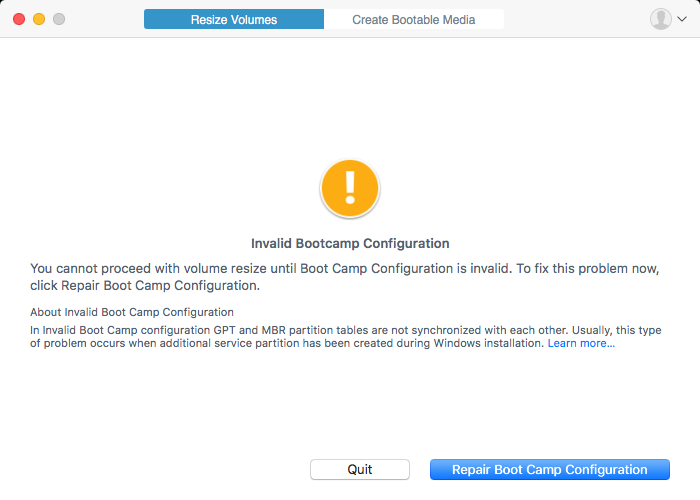
When you install BOOTCAMP using Bootcamp Assistant, it converts your GPT hard disk (with one GPT partition table) to Hybrid GPT+MBR (two partition tables – GPT and MBR), and creates FAT32 partition for you to install Windows to.
When you work within Windows, it doesn’t see GPT partition table, but uses MBR partition scheme instead. Therefore when changes are introduced to MBR partition scheme (from Windows), they sill not appear in GPT partition table, leading to GPT/MBR mismatch.
Ths might happen, for example, during Windows installation. Instead of reformatting the FAT32 partition (created by Boot Camp Assistant) to NTFS, you delete it, and create new partition on unallocated space. Windows Installer then creates new partitions, including System Reserved partition, but it doesn’t introduce changes to GPT partition table, where information about previous single FAT32 partition still remains.
Use suggested “Repair Boot Camp Configuration” option to synchronize the partition tables.
Products for Mac OS X
Tags: bootcamp, CampTune, gpt, mbr