Right after NTFS for Mac 15 is installed, it will request for the activation:
You should select this option in case you want to purchase or have already purchased a license for NTFS for Mac 15 and you have a valid Serial Number.
The activation should be done through the Internet. There are two options to perform online activation:
In case something is wrong with your internet connection or you don’t have one (for example for security reasons) – you can use offline activation:
NTFS for Mac 15 Trial allows to get a full read/write access to NTFS disks/partition during 10 day.
You don’t need to enter any information to start the trial period, it will start automatically since you’ve installed the software.
After the trial period will expire, you may prolong it by sharing NTFS for Mac 15 on Facebook:
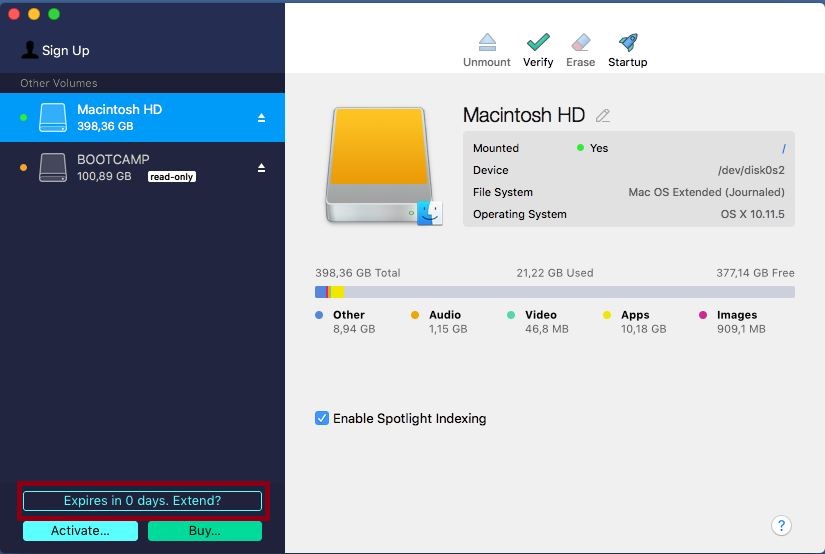

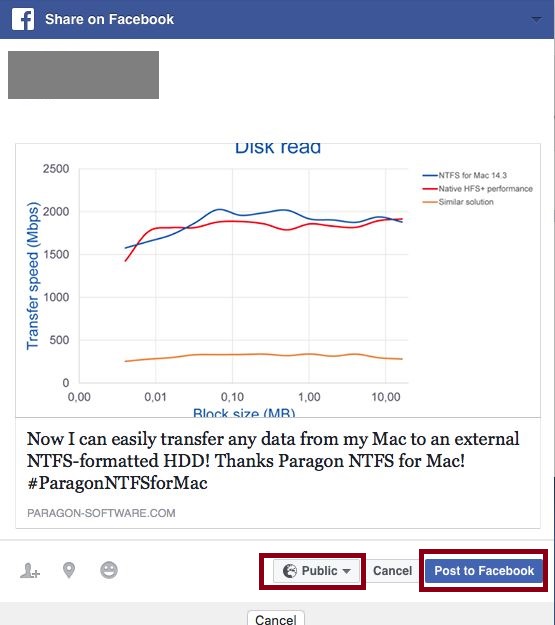
You may extend the trial period up to 3 times then the sharing option will be blocked.
You may purchase a license for NTFS For Mac 15 via interface by pressing the button ‘Buy‘:
If you have any question related to activation and license, please familiarize with our FAQ_NTFS for Mac 15