If something goes wrong, you can always check log files or send them to our Support Team.
Besides its own logs, Hard Disk Manager also gathers Mac OS X system logs which can show how system reacts on program actions.
To gather log files, click Help -> Save Logs.
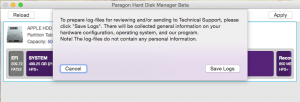 After log gathering process, Hard Disk Manager will open a Finder window with saved logs and an archive.
After log gathering process, Hard Disk Manager will open a Finder window with saved logs and an archive.
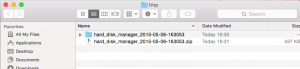 If you wish to analyze logs yourself, you can open the resulting folder.
If you wish to analyze logs yourself, you can open the resulting folder.
Or you could send the archive to our support team via a support request.
Hard Disk Manager for Mac
Tags: hdm, howto, mac