Scenario: When you passed the schedule backup wizard and hit the final button to save the Scheduled task you get the error: “Wizard has failed to schedule the task” Exception code: 0x200000c.
For the execution of scheduled task we make use of the Windows service “Task Scheduler”. It may be necessary to specify a user and password to run this service. The error 0x200000c indicates issues during this process:
- While specifying username and password you made a typo. The wizard could not find this user or the password is incorrect. Please correct the info given in the “Run As” section. If you consider it to be correct then try to run a simple Scheduled Task via Windows Scheduled Tasks with these credentials.
- Your machine has the only account that is password protected (for instance the user account is in the domain). You are not allowed to setup scheduled tasks by Windows if you do not specify a user/password. So scheduling the task requires that you use Run As with correct username and password.
- You may have a problem with the Windows service “Task Scheduler” (Schedule) in general: Service not started – check in Control Panel, service corrupted – try to start it and create a task manually. In these cases please refer to your familiar search engine and look for troubleshooting hints by Microsoft.
- Another rare cause for the error may be the lack of write permissions in the sub-directories “scripts” resp. “scripts2” (usually “C:\Program files\Paragon Software\[Produktname]\scripts\”.
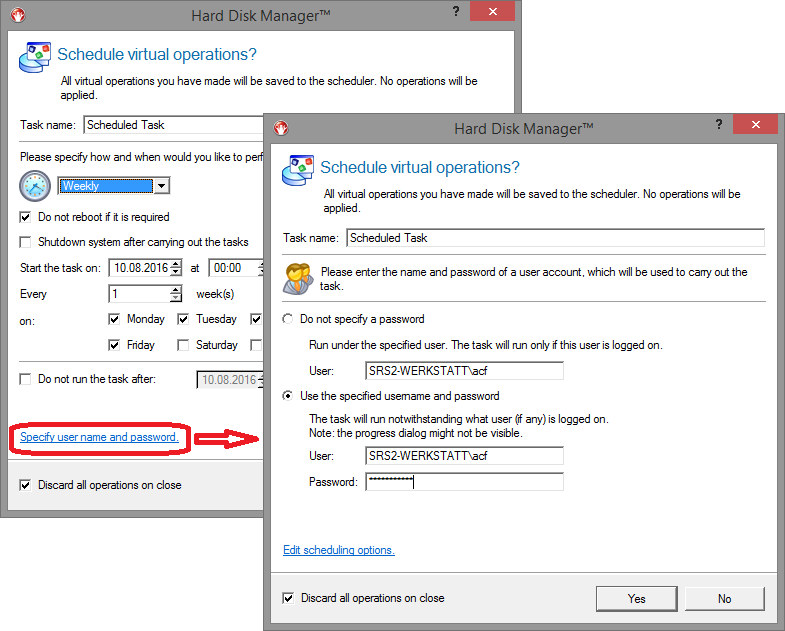
Backup, Know how: Paragon, Know how: Windows
Tags: 0x200000c

Loading...