Using Redistribute Free Space wizard, you can redistribute free space between two adjacent partitions.
To launch the wizard, open Wizards in menu bar and select Redistribute Free Space.
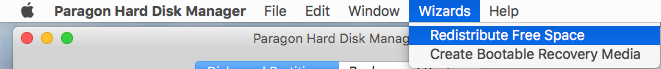
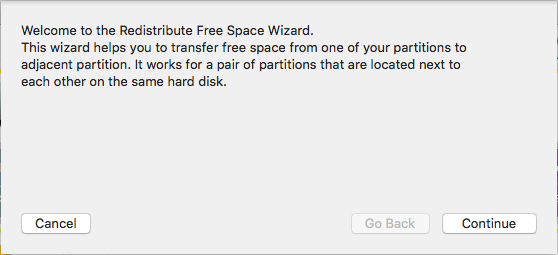
Click Continue.
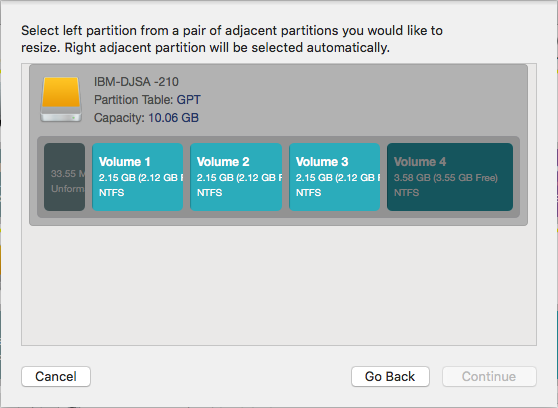
Select the pair of involved partitions. Click on the first (left) partition you wish to have resized. Right partition will be selected automatically.
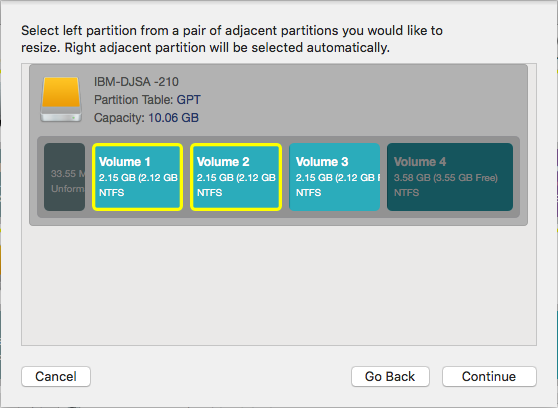
If you wish to select the rightmost partition pair, click on the penultimate one.
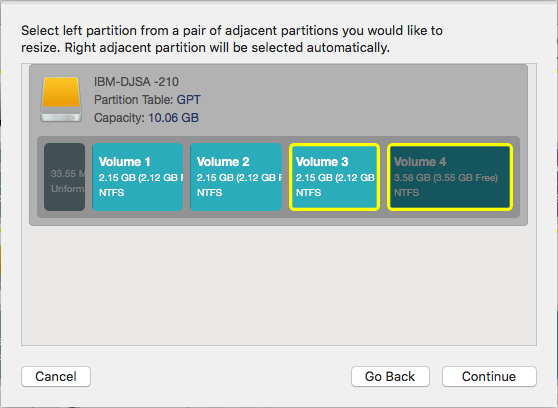
Click Continue.
Use “Left partition size” slider to set the size of the first involved partition.
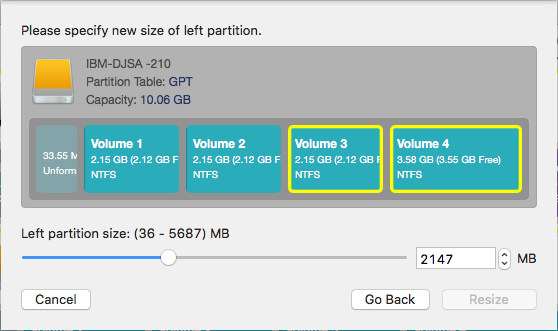
The second involved partition will be resized automatically.
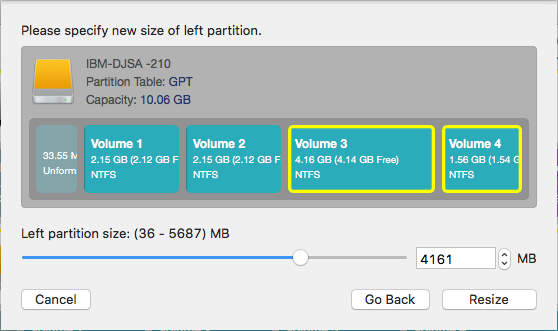
Click Continue.
You can now preview your changes.
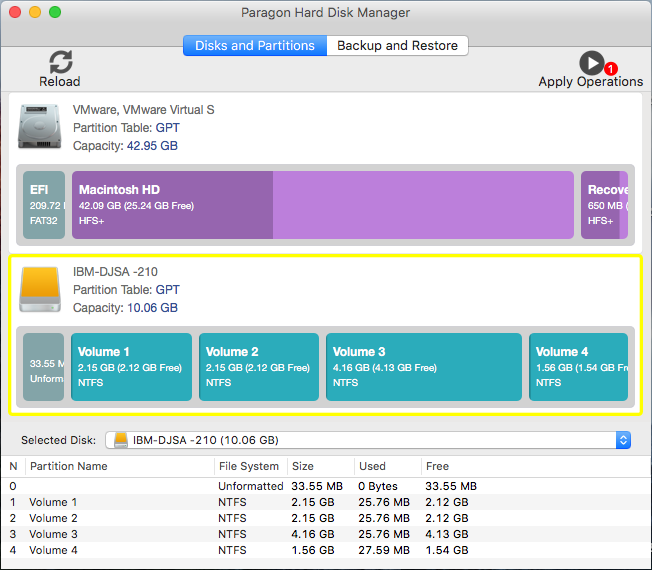
Press Apply operations, then – Apply.
Hard Disk Manager for Mac, HowTos, HowTos: Mac OS X, Products for Mac OS X
Tags: HDM for Mac, partition, redistribute, resize